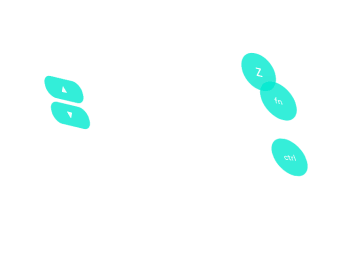Customize your Logitech peripherals
Logitech Options is a Logitech utility tool. As the name suggests, the software helps users to configure and update their keyboards, touchpads, and mice. The app comes with several customization options that are simple to use. You may create a configuration for a particular application with this. You can also save and restore these settings to its cloud storage at any time. However, be advised that it’s difficult to unsync a device from this program.
How do I access Logitech options?
Upon activation, Logitech Options will ask you to log in with your Logitech account. You can make one as well (if you're not registered yet). When signed in, the software can automatically detect the input devices attached to your computer. You can also connect more than 1 device using the Add button at the bottom of the page. As mentioned, the concept behind the app is to provide you with a dedicated tool to configure your computer.
The tool helps you to reassign the buttons on your mouse to perform any task. You can also change the scroll wheels, the speed of the cursor, and more. The software also comes with trackpad automation, which helps you to reproduce your movements to execute a monotonous task. You can also upgrade the features of your Logitech keyboards and set them to your preferences such as connecting your mouse to your custom functionality and smarter navigation keyboard.
If you are using open of Logitech's various wireless peripherals, you can use Logitech Options to display its status and alerts. The software offers device-specific details such as the current battery life or whether the Caps Lock is on. However, there is no Erase button, and the only way to delete devices is to go to the advanced settings and unpair it. Going to the Advanced Configuration tab will take several guided steps.
A must-have tool for Logitech owners
All and all, the Logitech Options software is helpful for those using Logitech peripherals. The utility tool supports the customization of keys and buttons and lets you set your mouse and keyboard to fit your preference and needs. It also helps you to archive your system to the cloud, allowing you to use it from every device. Through it, you can improve your overall efficiency.